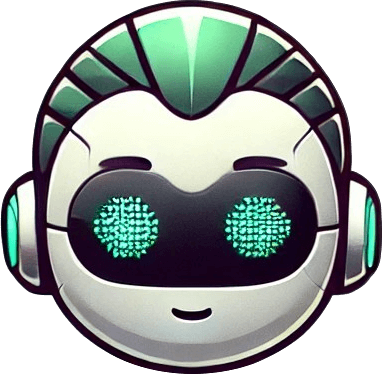Create deployments from Kudu
Kudu is the engine behind Git deployments on Microsoft Azure. To create a new elmah.io deployment every time you deploy a new app service to Azure, add a new post-deployment script by navigating your browser to https://yoursite.scm.azurewebsites.net where yoursite is the name of your Azure website. Click the Debug console and navigate to site\deployments\tools\PostDeploymentActions (create it if it doesn't exist).
To create the new PowerShell file, write the following in the prompt:
touch CreateDeployment.ps1
With a post-deployment script running inside Kudu, we can to extract some more information about the current deployment. A full deployment PowerShell script for Kudu would look like this:
$version = Get-Date -format u
(Get-Content ..\wwwroot\web.config).replace('$version', $version) | Set-Content ..\wwwroot\web.config
$ProgressPreference = "SilentlyContinue"
$commit = [System.Environment]::GetEnvironmentVariable("SCM_COMMIT_MESSAGE");
$commitId = [System.Environment]::GetEnvironmentVariable("SCM_COMMIT_ID");
$httpHost = [System.Environment]::GetEnvironmentVariable("HTTP_HOST");
$deployUrl = "https://$httpHost/api/deployments/$commitId"
$username = "MY_USERNAME"
$password = "MY_PASSWORD"
$base64AuthInfo = [Convert]::ToBase64String([Text.Encoding]::ASCII.GetBytes(("{0}:{1}" -f $username,$password)))
$deployInfo = Invoke-RestMethod -Method Get -Uri $deployUrl -Headers @{Authorization=("Basic {0}" -f $base64AuthInfo)}
$url = 'https://api.elmah.io/v3/deployments?api_key=API_KEY'
$body = @{
version = $version
description = $commit
userName = $deployInfo.author
userEmail = $deployInfo.author_email
}
[Net.ServicePointManager]::SecurityProtocol = `
[Net.SecurityProtocolType]::Tls12,
[Net.SecurityProtocolType]::Tls11,
[Net.SecurityProtocolType]::Tls
Invoke-RestMethod -Method Post -Uri $url -Body $body
(replace MY_USERNAME and MY_PASSWORD with your Azure deployment credentials and API_KEY with your elmah.io API key located on your organization settings page)
The script generates a new version string from the current date and time. How you want your version string looking, is really up to you. To fetch additional information about the deployment, the Kudu deployments endpoint is requested with the current commit id. Finally, the script creates the deployment using the elmah.io REST API.
This article was brought to you by the elmah.io team. elmah.io is the best error management system for .NET web applications. We monitor your website, alert you when errors start happening, and help you fix errors fast.
See how we can help you monitor your website for crashes Monitor your website