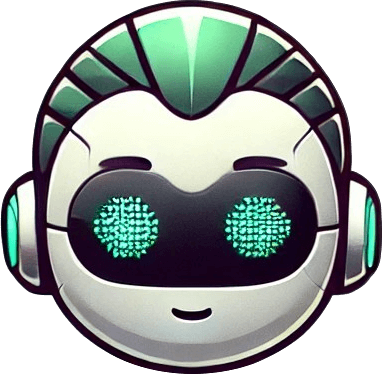Logging to elmah.io from JSNLog
While logging through JSNLog still works, we recommend using our native integration with JavaScript: Logging to elmah.io from JavaScript
Using JSNLog you will be able to log JavaScript errors to elmah.io. In this sample, we will focus on logging JavaScript errors from an ASP.NET MVC web application, but you can use JSNLog to log anything to elmah.io, so please check out their documentation.
Start by installing the JSNLog.Elmah package:
Install-Package JSNLog.Elmah
dotnet add package JSNLog.Elmah
<PackageReference Include="JSNLog.Elmah" Version="2.*" />
paket add JSNLog.Elmah
This installs and setup JSNLog into your project, using ELMAH as an appender. Then, install Elmah.Io:
Install-Package Elmah.Io
dotnet add package Elmah.Io
<PackageReference Include="Elmah.Io" Version="5.*" />
paket add Elmah.Io
During the installation, you will be asked for your API key (Where is my API key?) and log ID (Where is my log ID?).
Add the JSNLog code before any script imports in your _Layout.cshtml file:
@Html.Raw(JSNLog.JavascriptLogging.Configure())
You are ready to log errors from JavaScript to elmah.io. To test that everything is installed correctly, launch your web application and execute the following JavaScript using Chrome Developer Tools or similar:
JL().fatal("log message");
Navigate to your log at elmah.io and observe the new error. As you can see, logging JavaScript errors is now extremely simple and can be built into any try-catch, jQuery fail handlers, and pretty much anywhere else. To log every JavaScript error, add the following to the bottom of the _Layout.cshtml file:
<script>
window.onerror = function (errorMsg, url, lineNumber, column, errorObj) {
// Send object with all data to server side log, using severity fatal,
// from logger "onerrorLogger"
JL("onerrorLogger").fatalException({
"msg": "Exception!",
"errorMsg": errorMsg, "url": url,
"line number": lineNumber, "column": column
}, errorObj);
// Tell browser to run its own error handler as well
return false;
}
</script>
This article was brought to you by the elmah.io team. elmah.io is the best error management system for .NET web applications. We monitor your website, alert you when errors start happening, and help you fix errors fast.
See how we can help you monitor your website for crashes Monitor your website